Last Updated: September 2024
Overview
WordPress is one of the most popular website platforms in the world, powering over 40% of the internet. However, this popularity also makes it a prime target for cybercriminals. From malware to brute-force attacks, WordPress websites face a wide range of security threats. Understanding these risks and implementing effective security measures is critical for protecting your website, data, and visitors.
This knowledge base article covers the most common WordPress security threats and practical steps to counter them.
Common Cyber Threats to WordPress Websites
WordPress websites face a variety of cyber threats, some of which are specific to the platform. The following are some of the most common threats and vulnerabilities:
1. Malware Infections
Malware, or malicious software, is designed to infiltrate your website, damage files, or steal sensitive information. Malware can be introduced through vulnerable plugins, themes, or even via compromised hosting services.
How to protect against malware:
- Regularly scan your website with malware detection tools.
- Keep your WordPress installation, themes, and plugins up to date.
- Use reputable security plugins that offer firewall and malware protection.
2. Brute-Force Attacks
In a brute-force attack, cybercriminals attempt to guess your login credentials by trying numerous username and password combinations until they find the correct one. This type of attack is especially dangerous if your website uses weak or common passwords.
How to protect against brute-force attacks:
- Use strong, unique passwords for all accounts.
- Enable two-factor authentication (2FA) for an added layer of security.
- Limit login attempts to prevent repeated login failures.
3. SQL Injection Attacks
SQL injection occurs when attackers insert malicious SQL queries into your website's input fields, such as search boxes or contact forms, to access or manipulate your database.
How to protect against SQL injection:
- Use security plugins that block SQL injection attempts.
- Regularly update WordPress and its components to patch vulnerabilities.
- Implement input validation and sanitize user input to prevent exploitation.
4. Cross-Site Scripting (XSS) Attacks
XSS attacks occur when attackers inject malicious scripts into your website, often through user comments or forms. These scripts can be used to steal sensitive information or redirect visitors to harmful websites.
How to protect against XSS attacks:
- Use security plugins that scan for and block XSS vulnerabilities.
- Validate and sanitize all user inputs to ensure they do not contain malicious code.
- Disable comments or moderate them to minimize the risk of malicious scripts.
5. Outdated Plugins and Themes
Outdated plugins and themes are a common entry point for hackers. Developers regularly release updates to patch security vulnerabilities, so using outdated components can leave your website exposed to attacks.
How to protect against outdated plugins and themes:
- Regularly check for and apply updates to WordPress core, themes, and plugins.
- Remove any unused or inactive plugins and themes.
- Only install plugins and themes from reputable sources.
6. Weak User Credentials
Weak usernames and passwords make it easier for attackers to gain unauthorized access to your website. Many brute-force and credential stuffing attacks exploit sites with poor login security.
How to protect against weak user credentials:
- Use a password manager to create and store strong, unique passwords.
- Change the default “admin” username to something more secure.
- Limit the number of user accounts with administrative privileges.
Best Practices for Securing Your WordPress Website
In addition to protecting against specific threats, there are several best practices you can follow to enhance the overall security of your WordPress site:
1. Regular Backups
Perform regular backups of your website and store them securely. This will allow you to restore your website quickly if it becomes compromised. Use both manual and automatic backup solutions.
2. Secure Hosting
Choose a reputable WordPress hosting provider that prioritizes security. Look for features such as automatic backups, SSL certificates, firewall protection, and malware scanning.
3. SSL Encryption
Implement an SSL certificate to encrypt data transferred between your website and its visitors. This is especially important for websites that handle sensitive information, such as login credentials or payment details.
4. Install Security Plugins
Use reputable WordPress security plugins that offer features like malware scanning, firewall protection, and login attempt limiting. Some popular security plugins include:
- Wordfence
- Sucuri
- iThemes Security
5. Use Strong Authentication
Implement two-factor authentication (2FA) to add an extra layer of security for your WordPress admin login. With 2FA, users must provide a second form of verification in addition to their password.
6. File Permissions
Set the correct file permissions for your WordPress directories to prevent unauthorized users from modifying important files. This helps protect your website’s core files from being tampered with.
7. Disable XML-RPC
XML-RPC is a feature that allows external applications to communicate with your WordPress site. However, it can also be exploited by hackers in brute-force attacks. If you don’t need XML-RPC, consider disabling it to reduce potential attack vectors.
Conclusion
WordPress security is a continuous process that requires attention to detail, regular updates, and the use of security best practices. By understanding common threats and taking proactive steps to secure your site, you can protect your website from potential attacks and ensure the safety of your data and users.
At Tech Advance Services (TAS), we provide comprehensive WordPress security services, including malware detection, website monitoring, and customized security solutions to keep your website safe. Our expert team can help you fortify your WordPress website against evolving cyber threats.
Need Help?
For assistance in securing your WordPress website, contact Tech Advance Services (TAS) by submitting a support ticket here. Our experts will help you implement the best security practices for your website’s protection.