Last Updated: September 2024
Overview
Phishing attacks are one of the most common methods cybercriminals use to trick individuals and businesses into revealing sensitive information such as passwords, credit card details, or login credentials. By disguising themselves as legitimate entities, attackers use phishing techniques to steal personal data and cause significant harm. Understanding these tactics and how to protect yourself is crucial for maintaining your security.
This article covers the 10 most common phishing techniques and how to safeguard against them.
1. Email Phishing
Email phishing is the most widespread form of phishing. Attackers send fraudulent emails that appear to come from a legitimate source, such as a bank, online service, or company. These emails often contain malicious links or attachments that lead to fake login pages or malware downloads.
How to protect yourself:
- Be cautious of unsolicited emails.
- Verify the sender's email address.
- Avoid clicking on suspicious links or downloading unknown attachments.
2. Spear Phishing
Unlike broad email phishing campaigns, spear phishing targets specific individuals or organizations. Attackers customize emails with personal information, such as the recipient’s name or job title, to make the attack more convincing.
How to protect yourself:
- Look for signs of personalization that seem out of place.
- Always verify the sender’s identity, even if the message appears familiar.
- Use two-factor authentication (2FA) for sensitive accounts.
3. Whaling
Whaling targets high-profile individuals within an organization, such as executives or senior management. These attacks often involve fraudulent emails requesting urgent actions, such as wire transfers or sharing confidential information.
How to protect yourself:
- Be skeptical of requests for sensitive actions from high-level individuals.
- Implement a verification process for financial transactions or sharing sensitive data.
- Train employees to recognize phishing attempts at all levels of the company.
4. Smishing (SMS Phishing)
Smishing uses text messages (SMS) to trick victims into clicking on malicious links or providing personal information. These messages often appear to be from banks, delivery services, or mobile carriers.
How to protect yourself:
- Be cautious of unsolicited text messages with suspicious links.
- Contact the organization directly using a verified number to confirm the message’s legitimacy.
- Avoid sharing personal information via SMS.
5. Vishing (Voice Phishing)
In vishing attacks, cybercriminals use phone calls to impersonate legitimate entities, such as tech support, government agencies, or financial institutions. They attempt to steal personal information, such as passwords or banking details.
How to protect yourself:
- Do not share personal information over the phone unless you initiate the call.
- Verify the caller’s identity by contacting the organization through official channels.
- Hang up if the caller pressures you to take immediate action.
6. Clone Phishing
In clone phishing, attackers copy a legitimate email sent from a trusted source but replace the link or attachment with a malicious version. The email may claim to be a resend of a previous message to appear more convincing.
How to protect yourself:
- Double-check any requests to click on links or open attachments, even from known senders.
- If something seems unusual or unexpected, verify with the sender directly.
- Look for discrepancies in the email’s tone or formatting.
7. CEO Fraud
In CEO fraud, attackers impersonate a company’s CEO or other high-ranking official to trick employees into transferring money or sensitive information. These requests usually come with a sense of urgency to prevent the employee from questioning the action.
How to protect yourself:
- Implement internal procedures for verifying high-level requests, especially those involving financial transactions.
- Train employees to recognize and report suspicious requests.
- Use secure communication channels for sensitive or urgent messages.
8. Pharming
Pharming is a technique where attackers redirect users from legitimate websites to fake ones, even if the correct URL is entered. These fake sites are designed to steal login credentials or other sensitive information.
How to protect yourself:
- Check for HTTPS and the padlock icon in your browser’s address bar.
- Avoid clicking on links from suspicious sources; manually enter the website’s URL.
- Keep your browser and antivirus software updated to detect and block pharming attempts.
9. Social Media Phishing
In social media phishing, attackers use platforms like Facebook, Instagram, or LinkedIn to pose as friends, coworkers, or companies. They trick users into sharing personal information or clicking on malicious links.
How to protect yourself:
- Be cautious of unsolicited messages from unknown accounts.
- Don’t click on suspicious links or respond to requests for personal information on social media.
- Use privacy settings to limit the information that can be publicly viewed on your profile.
10. Man-in-the-Middle (MITM) Attacks
A man-in-the-middle (MITM) attack occurs when an attacker intercepts communication between two parties, such as during a login session. They can capture sensitive information like passwords or session tokens.
How to protect yourself:
- Avoid using public Wi-Fi for sensitive transactions, such as online banking.
- Use a Virtual Private Network (VPN) when accessing the internet over unsecured connections.
- Ensure the websites you visit use HTTPS encryption.
Conclusion
Phishing attacks continue to evolve, but by staying vigilant and adopting strong cybersecurity practices, you can protect yourself and your organization from these threats. At Tech Advance Services (TAS), we offer a comprehensive range of phishing prevention tools and cybersecurity training to help safeguard your business against phishing attacks.
Need Help?
If you suspect a phishing attempt or need assistance in setting up phishing protection for your business, contact us by submitting a ticket here. Our team of cybersecurity experts is ready to help you stay safe online.