To ensure a seamless transfer of your emails from the TAS Belize server, please follow these steps:
Step 1: Backup Your Emails
-
Create a Backup: Safeguard your email data by creating a backup using third-party software that supports the 'POP' protocol.
-
Recommended Tool: We suggest using 'Microsoft Outlook' to generate a PST file. This file can be easily transferred to any PC.
-
Mac Users: If you use Mac iOS, find software compatible with the POP protocol to create a backup.
-
Setup Guide: For detailed instructions on setting up your POP mail, please refer to our email configuration manuals.
Step 2: Notify Your Domain Manager
-
Update Domain Records: Inform your domain manager about the necessary changes to your domain's 'A Records' to point to your new hosting provider.
-
Website and Email Relocation: If you are moving both your emails and website, a simple update to your 'Name Server' will be sufficient.
-
TAS Belize Managed Domains: If TAS Belize manages your domain, provide the contact details and customer ID of your new domain manager to facilitate a smooth transfer.
Step 3: Notify TAS Belize
-
Inform Us: After completing the steps above, notify the TAS Belize Support team at [email protected].
-
Timing: It’s best to notify us before the start of your new billing cycle to avoid any additional fees.
By following these steps, you’ll ensure a hassle-free transition of your email services and maintain uninterrupted email communication.